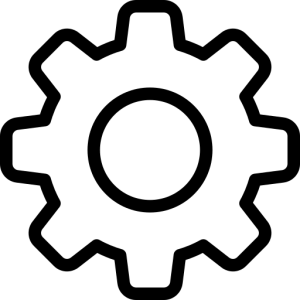VFX CREATION AND GAME ART EDUCATION
Our courses for visual effects on film, video design, and game art correspond to the ever-changing industry demands. They are created to prepare our students for attractive work positions in the field of digital art.
Enroll in courses independently or within carefully designed educational programs that correspond to the specifics of the desired career role you’d like to specialize in.
RELIABLE INDUSTRY INSIGHTS
Here we share inspiring articles, industry news, and forthcoming events within the computer graphics and arts (CGA) community.
Ever since 2012, when Crater Studio initiated the launch of its education branch, we have been committed to nurturing the creative community in the region and providing ongoing support to its members. Welcome to the place where we unite all our knowledge.
INDUSTRY LEADERS
Crater is one of the pioneering studios for visual effects in film and television in Serbia and the first to open the doors of its training center to the general public.
Our artists work on world-class projects that you are most likely streaming on Netflix and other services at this very moment. Thanks to our strong and talented team, we approach each new project with great enthusiasm and provide high-quality production.
VFX CREATION AND GAME DEVELOPMENT EDUCATION
Our courses for visual effects on film, video design, and game art correspond to the ever-changing industry demands. They are created to prepare our students for attractive work positions in the field of digital art.
Enroll in courses independently or within carefully designed educational programs that correspond to the specifics of the desired career role you’d like to specialize in.
RELIABLE INDUSTRY INSIGHTS
Here we share inspiring articles, industry news, and forthcoming events within the computer graphics and arts (CGA) community.
Ever since 2012, when Crater Studio initiated the launch of its education branch, we have been committed to nurturing the creative community in the region and providing ongoing support to its members. Welcome to the place where we unite all our knowledge.
INDUSTRY LEADERS
Crater is one of the pioneering studios for visual effects in film and television in Serbia and the first to open the doors of its training center to the general public.
Our artists work on world-class projects that you are most likely streaming on Netflix and other services at this very moment. Thanks to our strong and talented team, we approach each new project with great enthusiasm and provide high-quality production.