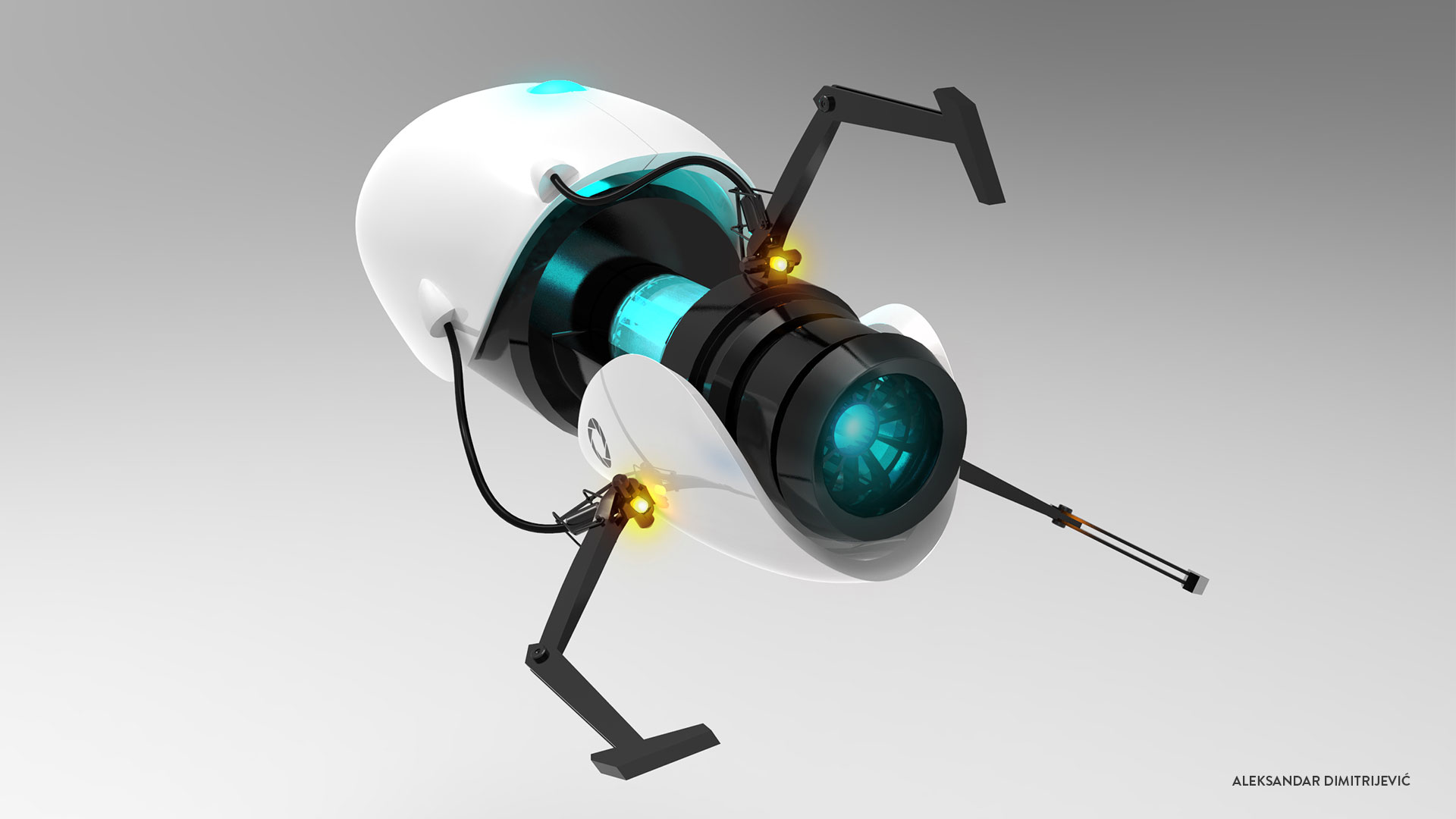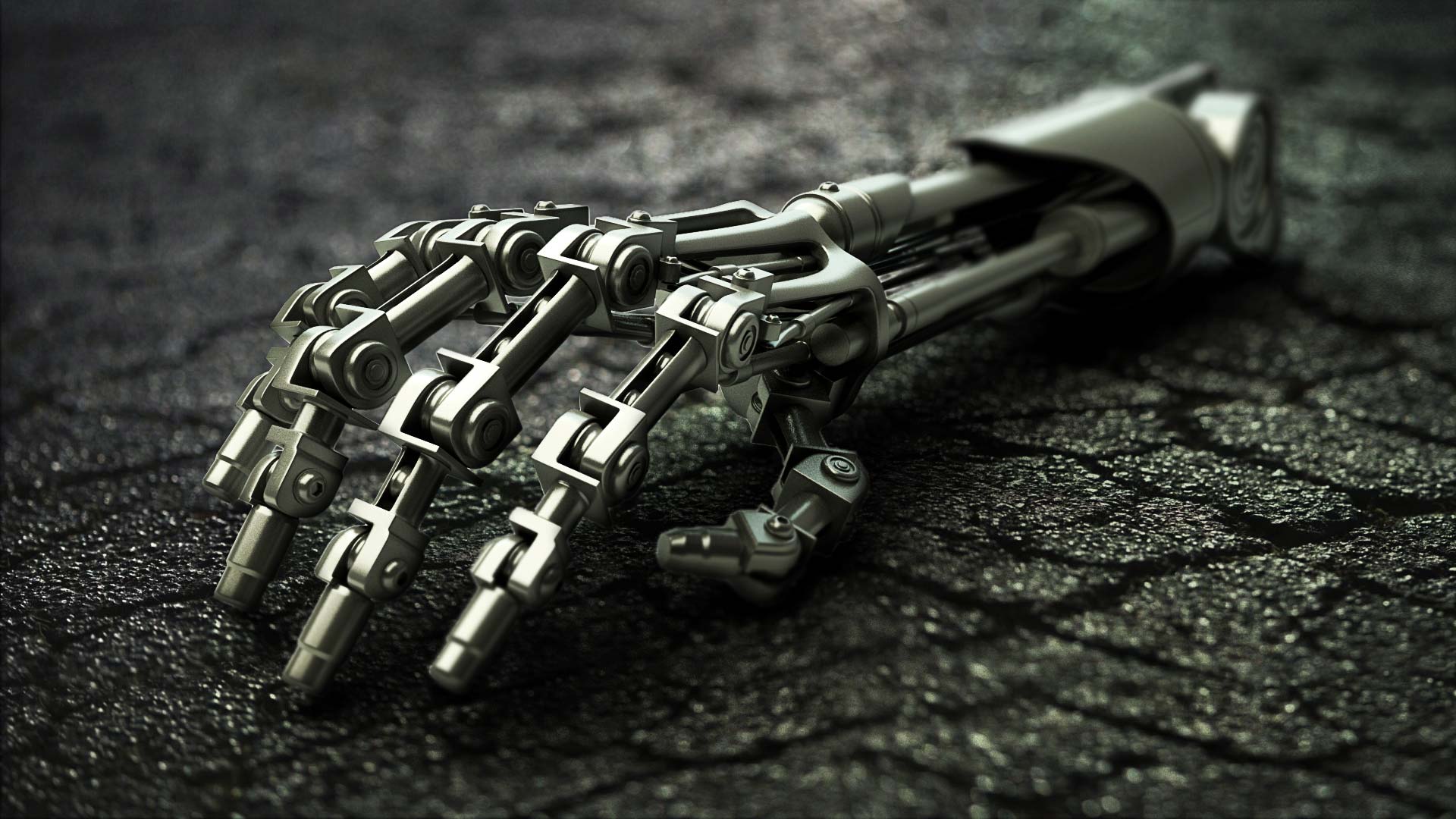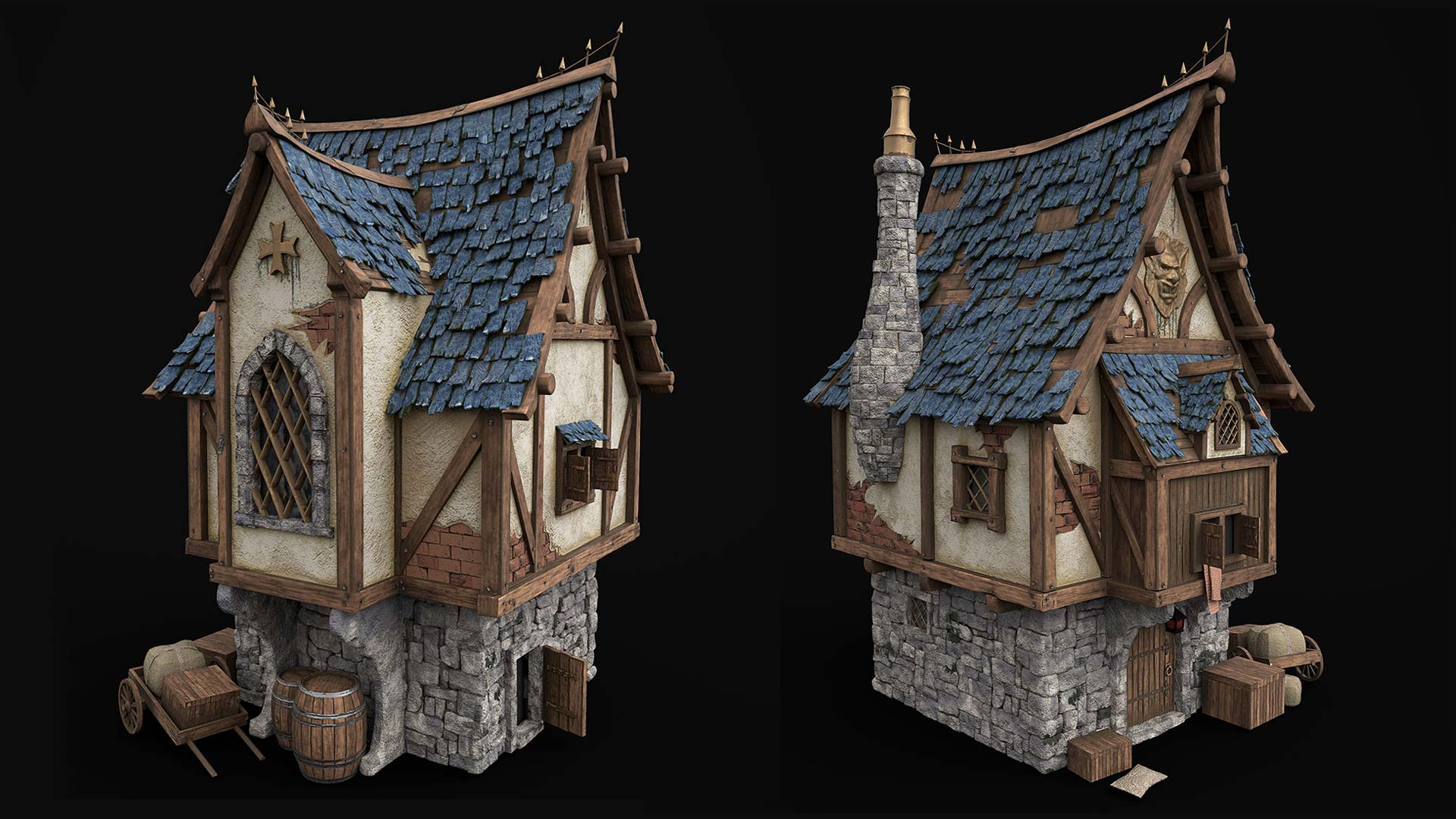3D EssentialsModeling, Texturing & Rendering
3D Essentials – Start your journey through 3D graphics today!
Our bestselling entry-level course, 3D Essentials, is the perfect introduction to the vast and dynamic realm of computer graphics and all the opportunities it offers.
Whether you’re a complete beginner or an artist looking to expand your skill set, this course is designed with you in mind. You’ll not only learn 3D modeling in Autodesk Maya, but also dive into texturing with Adobe Substance 3D Painter, along with the fundamentals of lighting and rendering using Autodesk Arnold.
During the course, you’ll learn how to:
- Understand model topology and edge flow
- Model and optimize 3D objects in Maya
- Prepare models for texturing (UV mapping, baking, exporting)
- Create realistic textures in Substance Painter
- Build materials based on your textures
- Light and render your models in a scene
By the end of the course, you’ll be able to independently create complete 3D models, understand professional workflows, and take confident steps toward a career in the creative industry.
What’s more, 3D Essentials can be seamlessly combined with the majority of our specialized courses in VFX & Game Art, making it a versatile option for those eager to continue their learning journey.
Getting to know the industry
• History of the VFX and Gaming industry.
• Current affairs and trends in the VFX and Gaming industry.
• The future of computer graphics.
Getting to know the Autodesk Maya
• History of the Maya software.
• Industry fields in which it is used and why.
• Basic concepts of working in Maya.
Maya interface I
• Basic components of the interface.
• Navigating the Maya interface.
• Use of masks for selection.
• Transform tools.
• Snap tools.
Maya interface II
• Editors in Maya (Outliner, Attribute Editor).
• Parenting and hierarchy.
• Duplicate command.
Basics of poly modeling I
• Approaching the problem of modeling.
• Getting acquainted with polygon geometry.
• Poly components.
• Basic tools for poly modeling (Create Polygon Tool, Merge Vertices).
Basics of poly modeling II
• Advanced tools for poly modeling.
• Understanding the term good geometry.
Basics of poly modeling III
• Techniques for model optimization.
• Testing technical defects of a model.
• Applying deformers in modeling.
Basics of poly modeling IV
• Applying advance techniques in modeling.
Custom user interface
• Advantages of adjusting a custom UI.
• Methods of increasing comfort and speed of work.
• Creating a shelf.
• Creating a marking menu.
• Creating custom hotkeys.
UV mapping I
• Theory of UVing, purpose and examples of good and bad UVs.
• Why having a good UV is essential for further production.
• Difference between VFX asset and game asset (UDIM vs game vs environment).
• Demonstration of the UV toolkit inside Maya.
• Other applications for UVing.
UV mapping II
• Demonstration of creating UVs for a VFX asset (UDIM).
• Demonstration of creating UVs for a game asset (as well as UV environment kits).
Texturing in Adobe Substance 3D Painter I – Introduction to Adobe Substance 3D Painter and PBR
• For what it is used and why.
• Introduction to the interface and its tools.
• What is PBR?
• PBR components.
Texturing in Adobe Substance 3D Painter II – Basics of Adobe Substance 3D Painter I
• Creating materials, creating masks.
Texturing in Adobe Substance 3D Painter III – Basics of Adobe Substance 3D Painter II
• Application of other tools (Brushes, Projections, Text, Anchor Point…).
Texturing in Adobe Substance 3D Painter IV – UDIM
• What is UDIM?
• UDIM Workflow.
• Industry examples.
• A practical example of UDIM.
Texturing in Adobe Substance 3D Painter V – Work in Production
• Preparation for production.
• Tips and Tricks.
• Common mistakes.
VFX and Game production (VFX and Game pipeline)
• Project management.
• Work ethic.
• Approaching work with the goal of achieving the best possible results.
• Interpersonal relations in the workplace.
• Basics of Arnold, Digital Lights, and Materials
• Creation of basic Basic Materials – Wood, Metal
• Creation of basic Basic Materials and Variations – Glass
• Exporting Textures from Substance Painter and Lookdev in Arnold
• Integration of 3D models into the Scene, Adjusting, and Rendering
Upon completion of the course, students will receive the internationally recognized Autodesk Certificate of Completion, as well as the Crater Training Center Certificate.
 Branislav Pavlović
Branislav Pavlović
Lead Environment Artist @ LAV Games
Following his passion for video games and developing game assets, Branislav has left his mark in the AAA industry by working on ambitious projects such as the well-known Tom Clancy Ghost Recon Breakpoint franchise as a Weapon & Level Artist. Some of his most exciting projects have not yet seen the light of day but we hope we’ll get to see them soon enough.
Branislav currently works as a Lead Environment Artist at LAV Games, continuously developing new skills for creating environments in video games.
 Stefan Lukić
Stefan Lukić
Technical Artist/Playstudios
He got into the gaming industry as a result of his love for games and movies. Stefan started his career as a Texturing and Modeling Artist at Bunker Studio, and he continued to develop his career at Ubisoft as an Environment/Level Artist and a Prop Artist. Currently he is working as a Technical Artist at Playstudios and Lecturer at SAE Institute Belgrade. Among the projects he participated in The Crew 2, Tom Clancy’s Rainbow Six Extraction, Tom Clancy’s Ghost Recon Frontline and Assassin’s Creed VR.

Dušan Ković
Texture Painter/Lookdev Artist @ Autodesk
One of 3D Artist Magazine 100 most influential and talented artists in the world
Award-winning CG artist hailing from Novi Sad, Serbia, Dušan is a jack of many trades and a master of photo-realism. Starting his career in gaming, his passion for photo-realistic computer graphics quickly led him into VFX and film where he found his focus in texture painting, shading, lighting and rendering. A graduate of Graphic Engineering and Design, he is currently working for Autodesk as a Texture Painter/ Lookdev Artist and Arnold/ Maya beta tester. At Crater Training Center, he teaches Digital Lighting, Shading and Rendering course.
 Dimitrije Dimoski
Dimitrije Dimoski
Assistant @ Crater Training Center
Dimitrije is a seasoned professional in the field of photo and video production, boasting extensive experience in understanding the intricate interplay between cameras and light. His fascination with the inner workings of major VFX productions spurred him to pursue a deeper understanding of the craft. Upon completing the 3D Essentials course at our school, Dimitrije swiftly transitioned into the role of an assistant instructor, where he imparts his knowledge and guides aspiring artists in their first steps within the VFX and Gaming industry.
COURSE INFORMATION
TUITION
1290 EUR price category 1*
1935 EUR price category 2*
VAT included.
* View pricing & payment options
Start date
September 15th, 2025
Check out the course calendar
COURSE DURATION
8 weeks (105 classes)
REQUIREMENTS
basic computer skills
Photoshop*
* or equivalent computer skills
ENROLLMENT
In the classroom / Online