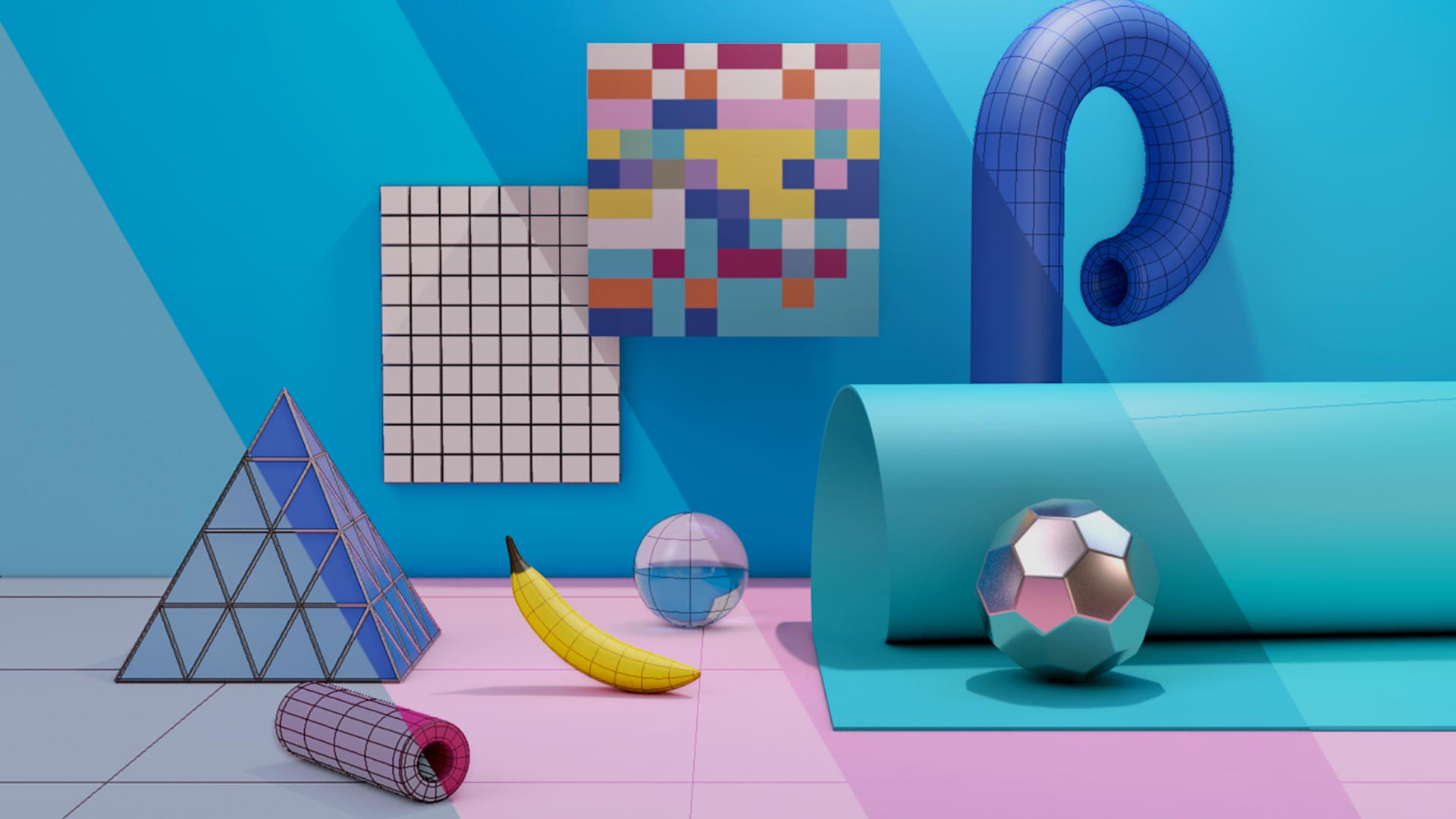Digital CompositingNuke
Master the art of creating true movie magic!
What makes movies like Star Wars, Matrix, and The Lord of the Rings so special? The answer is special effects, miniatures, explosions, props, digital characters, surreal scenes.
However, any one of these elements alone is not sufficient. Combining various elements (e.g., miniatures and actors) is crucial for creating an illusion of reality in the eyes of the spectators. Like when an actor standing before a green screen gets to travel to a galaxy far far away on the movie screen thanks to the astonishing digital environment. The very process of matching these elements is called compositing, which is the staple of this course.
In 7 weeks, students will understand the basic principles of digital compositing. They will learn to match real-life images against a green screen with digital elements, create color corrections, and do stereo compositing while working with props, tapes, and digital material in a production environment. All techniques will be explained using real production examples. The curriculum includes practical work for all students.
As the course progresses, the assignments will become more and more similar to a real-life production environment that includes simulation of various problems, deadlines, and demands from the client/ superiors.
Introduction to digital compositing
• Introduction, history, optical compositing, basics of film, digital compositing with examples (Star Wars, Blade Runner, Terminator, Titanic…)
Components of a digital image
• Digital and analogue signals, digitalization, basic components of an image, pixel, bit depth, resolution, characteristics of images from film and digital cameras, HDR format, Gamut, Color space
Light and camera I
• Basics of lights, movement of light, reflection, refraction, light sources, shadows, light temperature, white balance. Pinhole camera, visibility angle, perspective, explanation of aperture, depth of field, ISO sensitivity – all with practical examples
Light and camera II
• Filming angles, creative use of light, analyzing the light in various examples, recognizing types of light for easier matching. Camera movements, basic division and terminology. METADATA, how everything helps.
• Practical examples – the more the better.
Nuke basics
• Interface, navigation, controls, nodes, loading files. Simple compositing with two overlapping images. (Parallel with examples from Photoshop, so as to display the parallels between Nuke and Ps. Simple key)
• Exercise
Input devices
• Formats, analogue, digital, PAL, NTSC, HD, RED FPS, aspect ratio, compressing signals, compressing data, lossless and lossy compressions, file formats BMP, TGA, PNG, JPG, MPEG, MOV, DPX, EXR. Advantages and disadvantages, format conversion
All about color
• Theory of color, examples of photographs and various works of art
• Color correction in Nuke, showing what each slider does, explaining on a histogram what is happening with a signal
• Secondary color corrections. Examples from production
• Exercise – color corrections, on a given example (a homework assignment is also given)
Merge operators
• Operations between two inputs. Plus, minus, over, min, max, screen, overlay… To be explained mathematically. Premultiply and unpremultiply (To be demonstrated through a simple example and then through an example from production)
• Exercise
Filters, interpolation, transformation
• Blur, defocus, median, edge blur, erode, sharpen, soften, zblur, motion blur, emboss, god rays…
• Transformations: translate, corner pin, reformat, crop
• Interpolation: cubic, nearest, mitchel… (To be demonstrated through examples including several examples from production)
• Exercise
Animation, working with keys
• Roto, working with masks. Principles of animation, timing, spacing (Roto to be demonstrated through a simple example)
• 2D tracking, matchmove, stabilization. Example: sky replacement. Planar tracker (to be demonstrated through an example)
• Spline warp, grid warp, morphing
• Exercise
Compositing CG elements I
• Pass compositing. Working with channels. Integration with real elements, reference stand in, light wrapping, shadows, standardization of color, spill suppression, atmospheric effects, camera characteristics, size and perspective, focus and defocus (bokeh), motion blur, lens flare…
• Exercise: demonstrations through a simple example and then through an example from production
Compositing CG elements II
• Continuation
• Exercise
Visual qualities of an image and the perception of the eye
• Light and shadow
• Persistence of vision
Linear workflow
• Nonlinear Color Encoding (logarithmic format) (Examples: The Other Guys (film): how to render, how to set LUT, how to finalize)
More complicated key, keylight, primatte and IBK combinations I
• Custom despill, hue correct, smoothing edges, light wrap
• Grain, adding match grain.
• Exercise
More complicated key, keylight, primatte and IBK combinations II
• Continuation, key and key roto combined
• Exercise
3D space in Nuke
• 3D space, navigation, controls, nodes
• Camera tracker in Nuke and adding a track from another program (Maya)
• Projections, removing unwanted objects (Best example: removing unwanted objects in The Other Guys – scene in a bar)
• Exercise
Stereo compositing
• 3D space (Examples from Shark Night)
• Exercise
Quality and efficiency
• Minimizing data loss, Internal Software Accuracy
• Efficiency (Consolidating Operations, Region of Interest, Networked Environment, Disk Usage, proxy)
(Examples of an efficient Nuke workflow)
Organization of workflow
• Structure, working with files, working logically (gradually)
Working in pipeline surroundings and communicating with other VFX departments
• Demonstrating through an example the organization of production between the CG and comp sectors
(Shark Night may be used as an example)
• Exercise: group exercise Compositing and Light/ render departments
Analyzing workflow through examples from production
• Several examples may be taken from prior lectures and given now in full
(Interactive lecture, Q&A, group analyses)
Automation of the comp process through Python and the creation of a gizmo
• One simple example, gizmo for passes, from The Other Guys
(Analysis: automatic comp, output gizmo…)
• Exercise: Python exercises
Final exercise. Comp frame that contains CG, green screen, practical
(A concrete example may be taken from Crater production)
Independent exercise
Upon completion of the course students will receive the Crater Training Center Certificate.
 Nikola Vučenović
Nikola Vučenović
Compositing supervisor @ Crater Studio
A filmmaker and VFX artist, Nikola is a true master of the craft who uses technical expertise in visual effects to weave stories and build worlds. As a passionate innovator, he enjoys exploring different methods to achieve extraordinary results. He is religiously following all the trends and developments in the industry. He is always the first one to discover and use new technologies to improve storytelling and blur the lines between fantasy and reality.
 Matija Koraksić
Matija Koraksić
Senior Digital Compositing Artist @ Crater Studio
Matija is an experienced artist who mastered the craft of composing many years ago in Crater Training Center. In Crater, he has had the opportunity to participate in an enviable number of exciting projects. He has studied literature but found his place in post-production as he believes that this profession sublimates most of his affinities. For him, compositing provides a perfect workflow dynamic with minimal repetition and monotony. Read more about Matija’s experience and career path in this interview.
 Luka Đorđević
Luka Đorđević
Digital Compositing Artist @ Crater Studio
Luka is a dedicated artist who ventured into the world of VFX shortly after completing school. He chose the challenging path of a Compositing Artist, working tirelessly at Crater Studio across a diverse range of projects. Luka possesses exceptional patience and a keen eye for detail, qualities that are invaluable in the world of visual effects. Beyond his technical skills, he excels in imparting knowledge and offering constructive feedback to both aspiring course participants and seasoned intershipners, helping them grasp the intricacies of this intricate craft.
COURSE INFORMATION
TUITION
950 EUR price category 1*
1425 EUR price category 2*
VAT included.
* View pricing & payment options
Start date
May , 2026
Check out the course calendar
COURSE DURATION
7 weeks (75 classes)
REQUIREMENTS
basic computer skills
Photoshop*
* or equivalent computer skills
ENROLLMENT
In the classroom
Students works
NIkola Canić - 2017
Zlatko Milojicic - 2017
Tamara Dinic -2016
Zoran Jovanovic - 2016
Andrija Tomašević -2014
Nikola Novaković - 2015
Živan Petričević - 2016