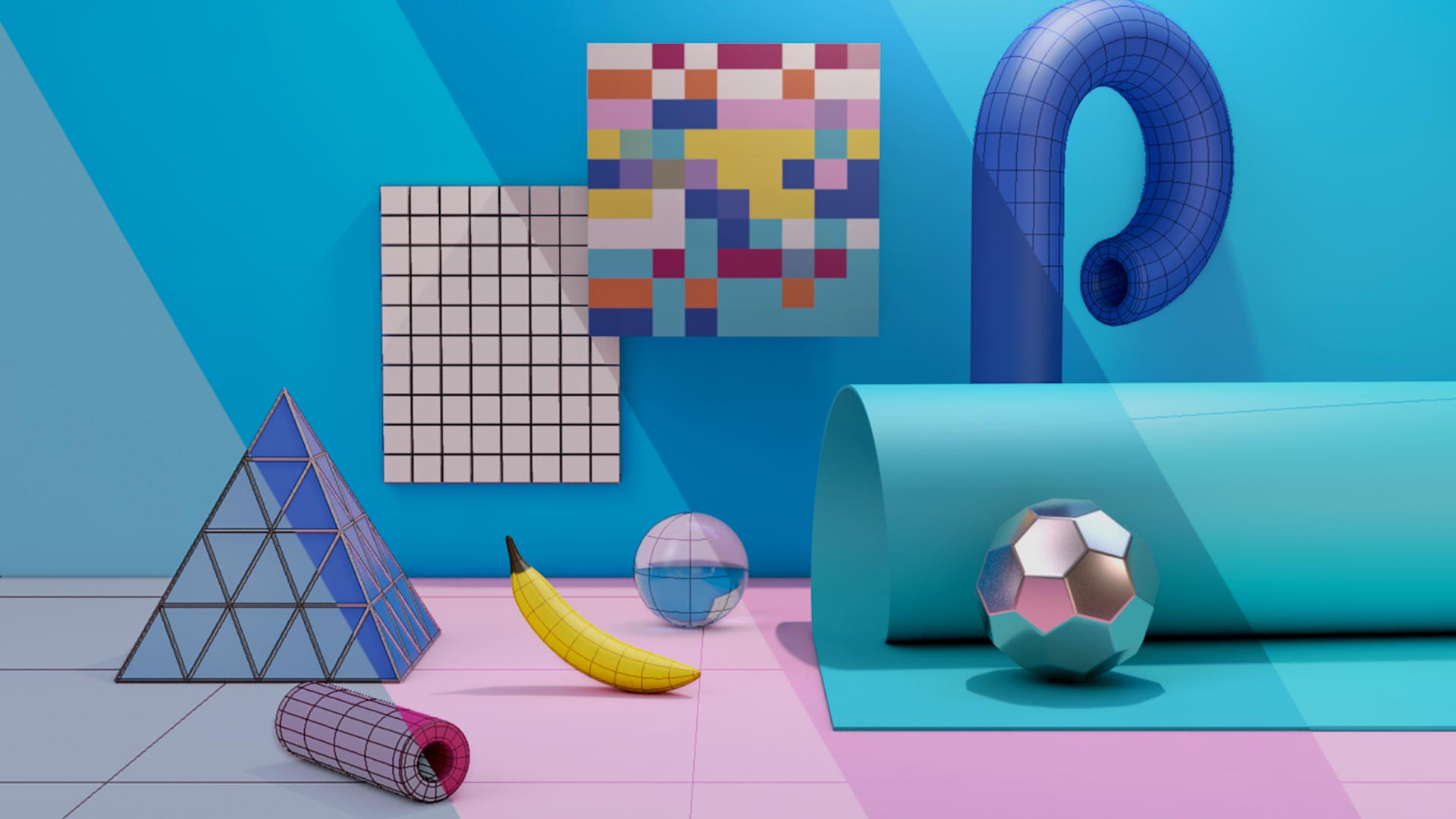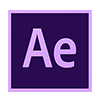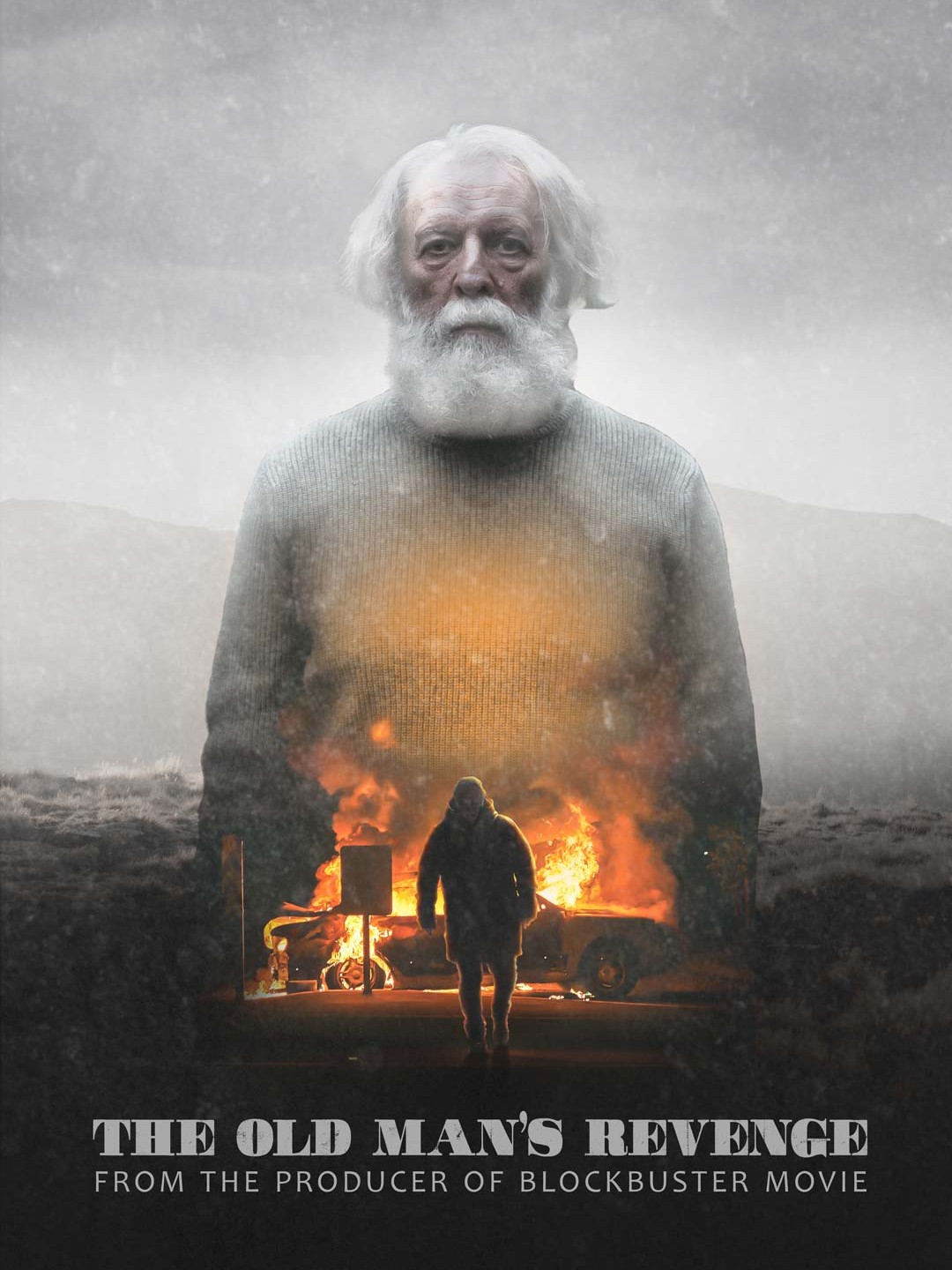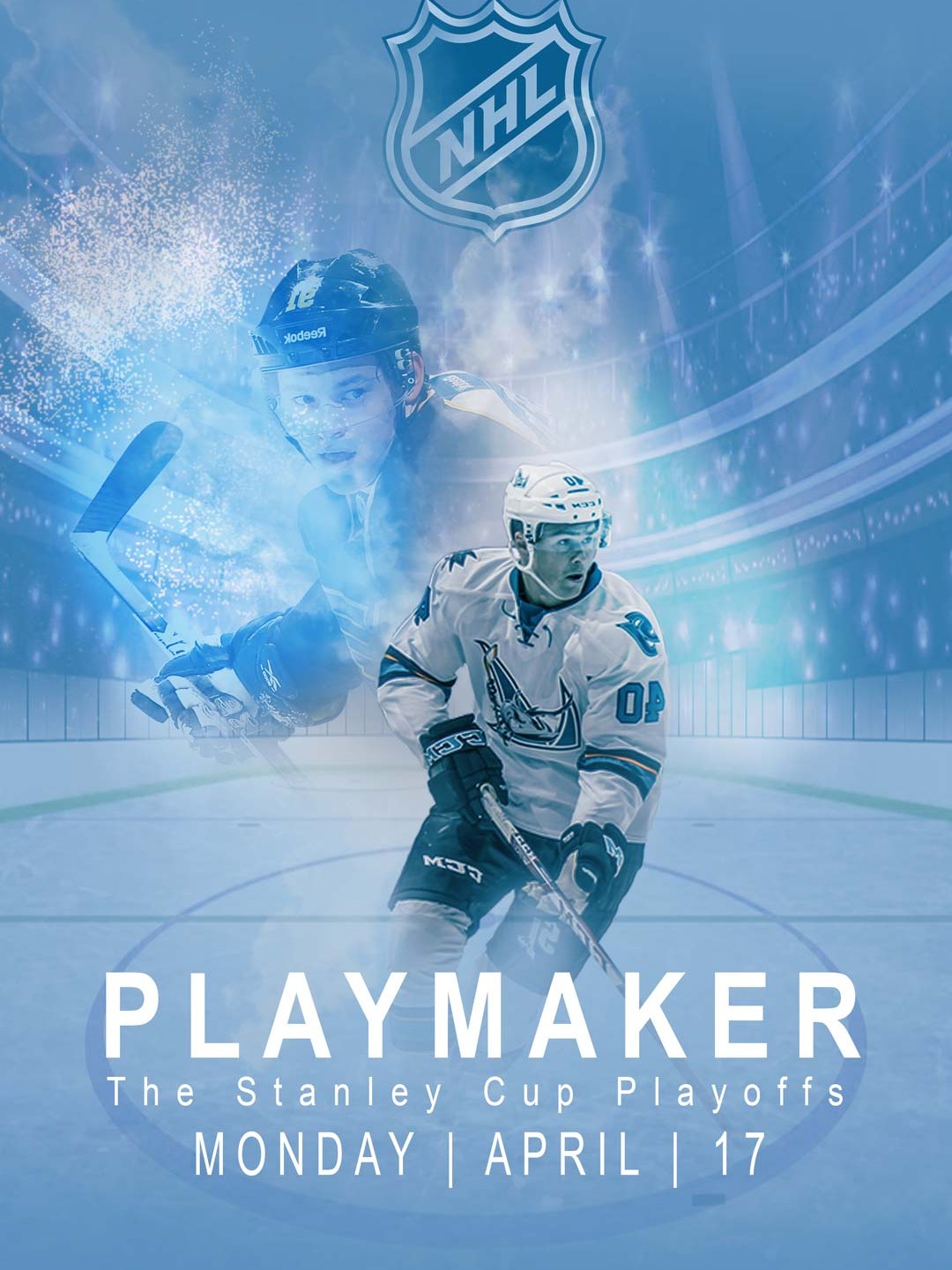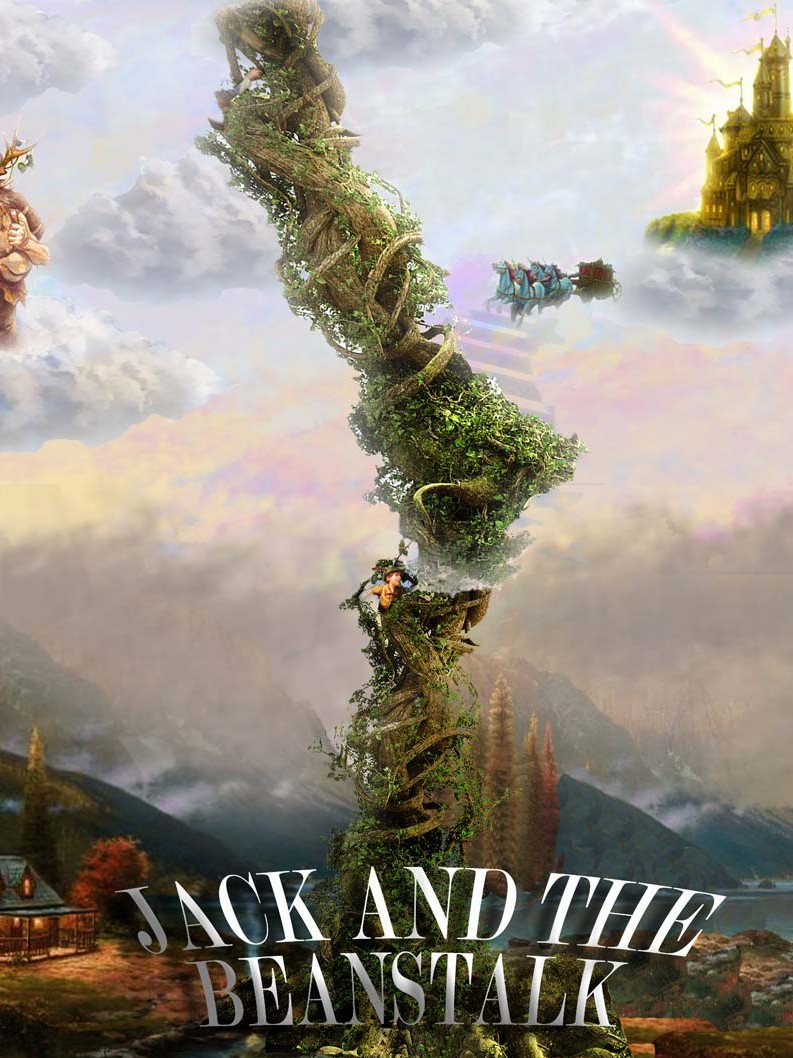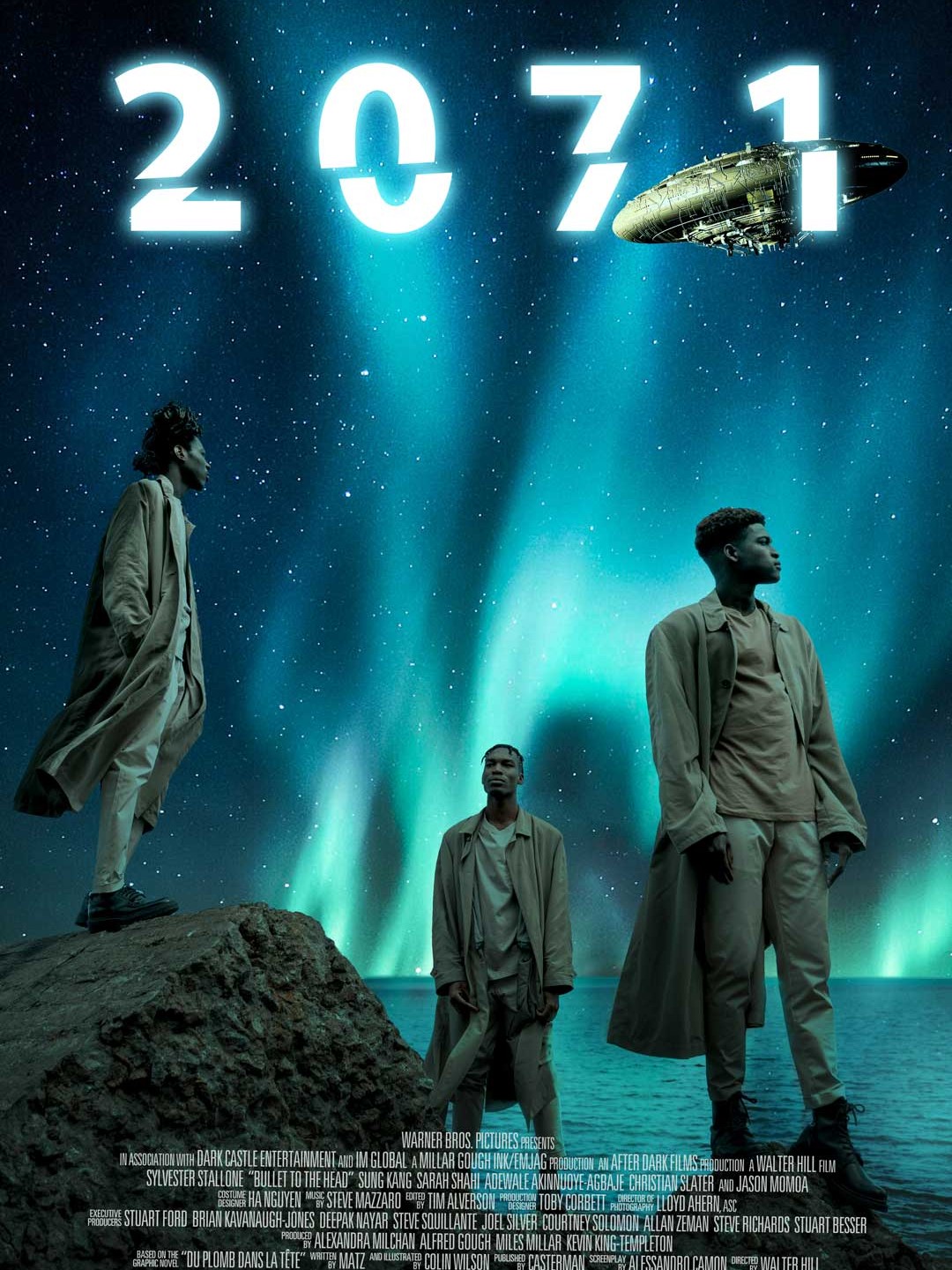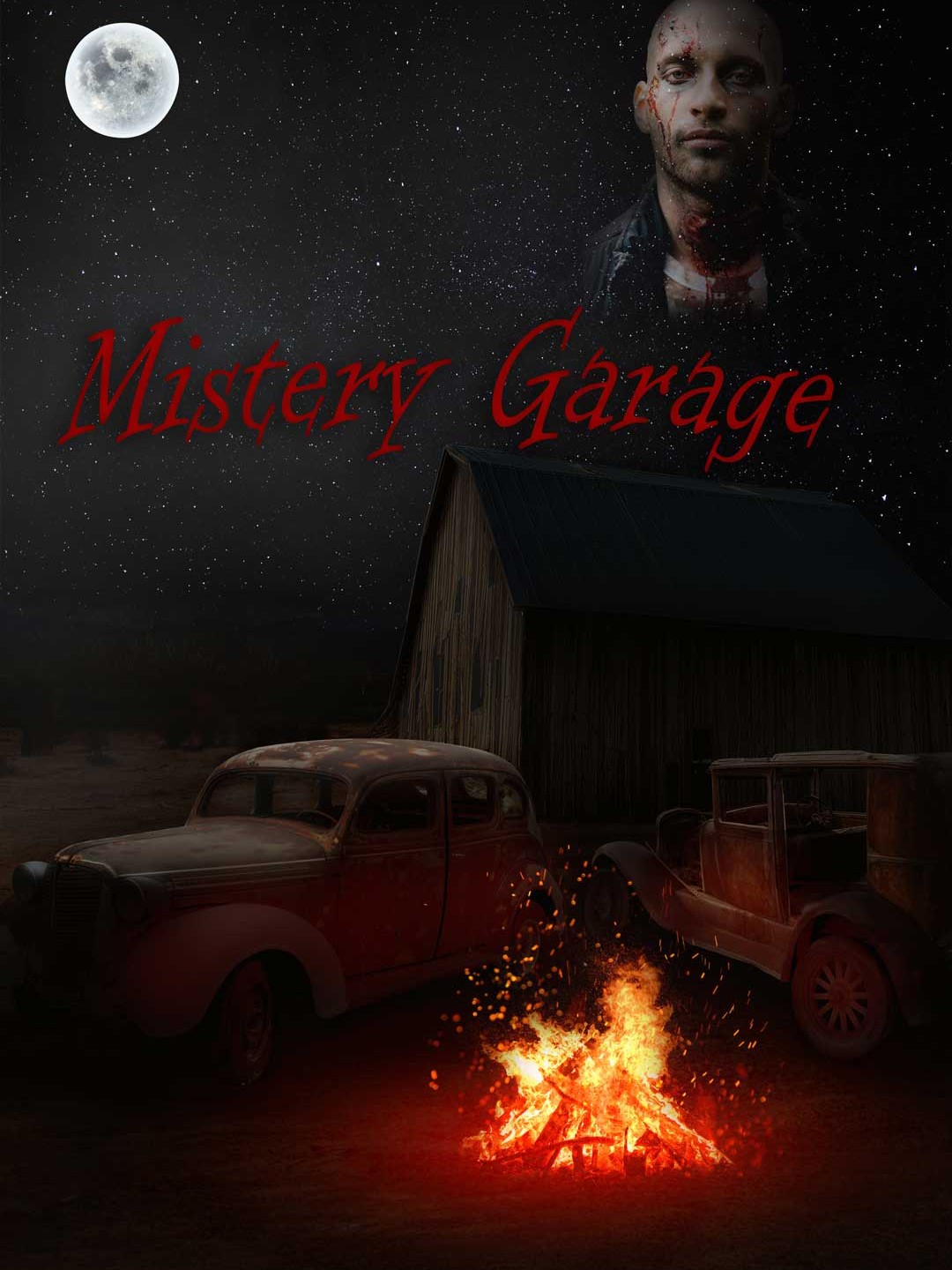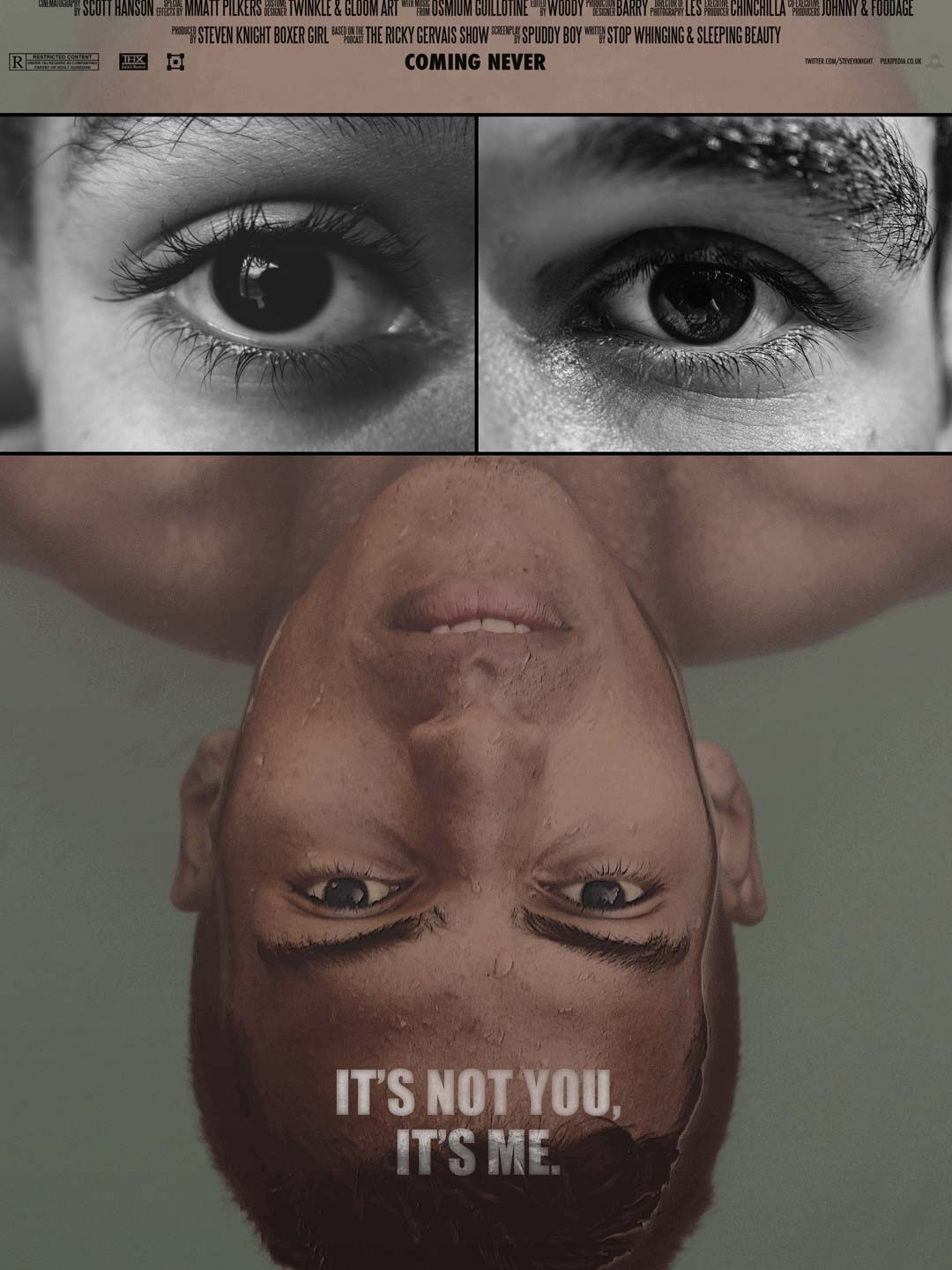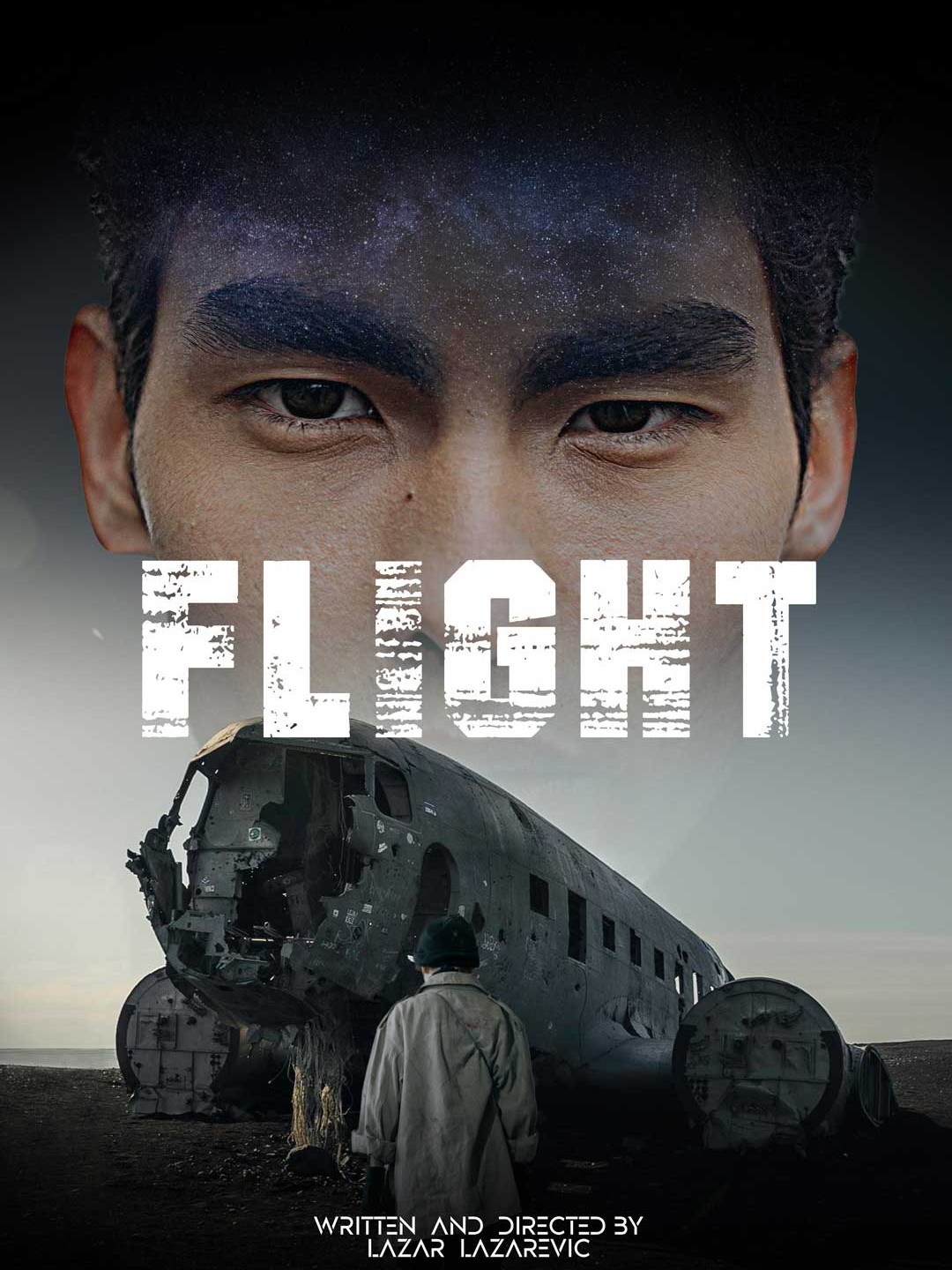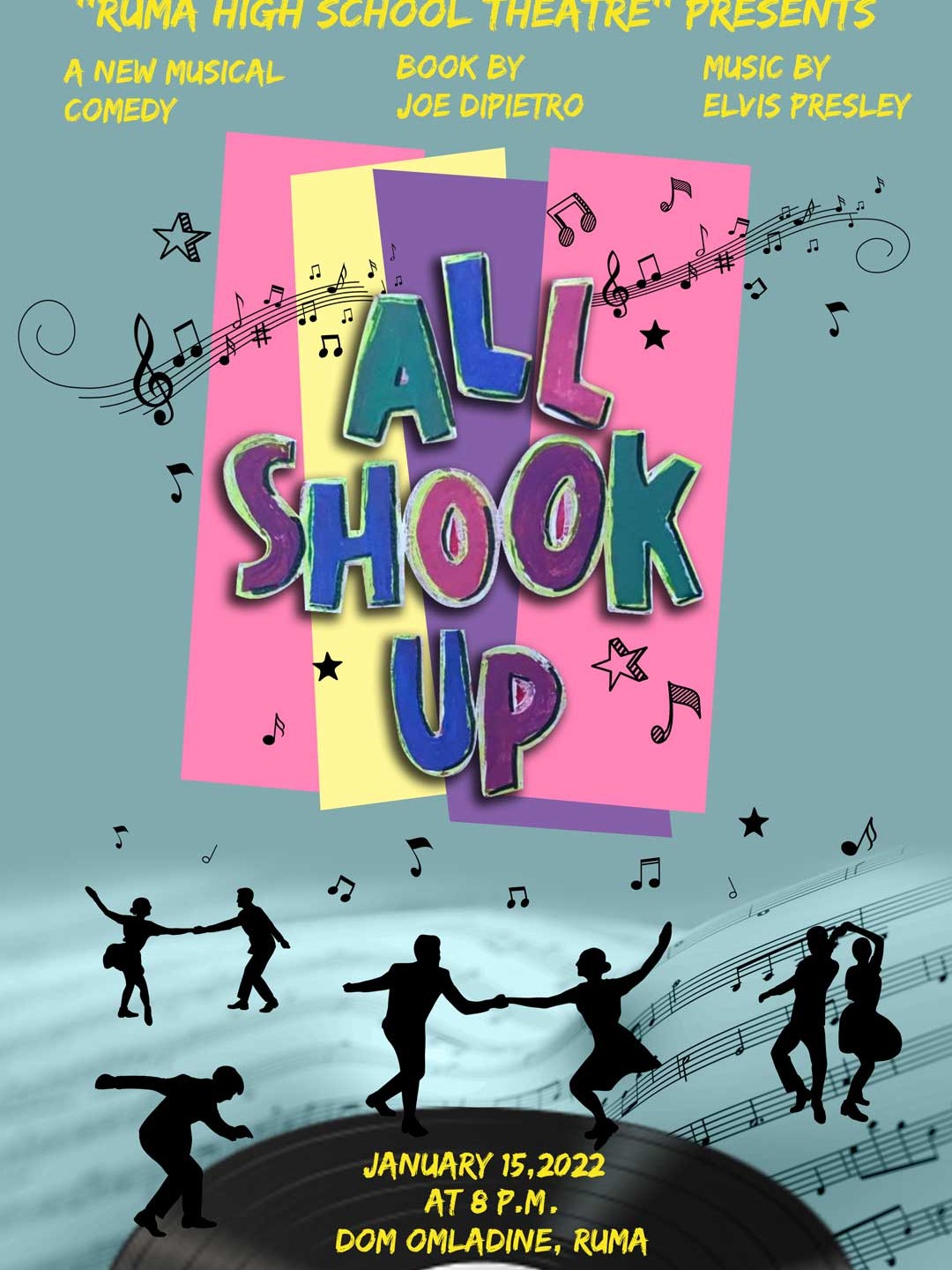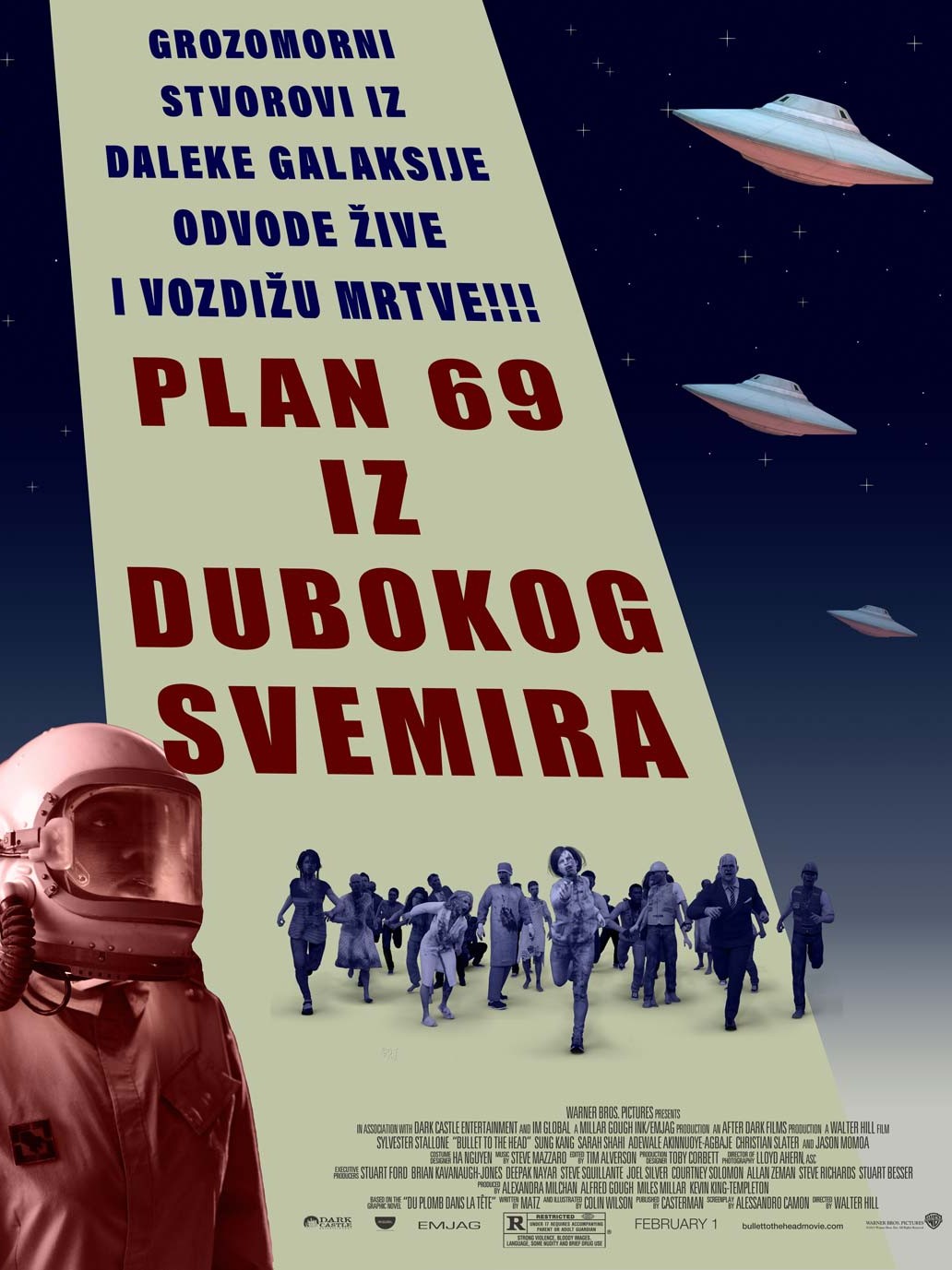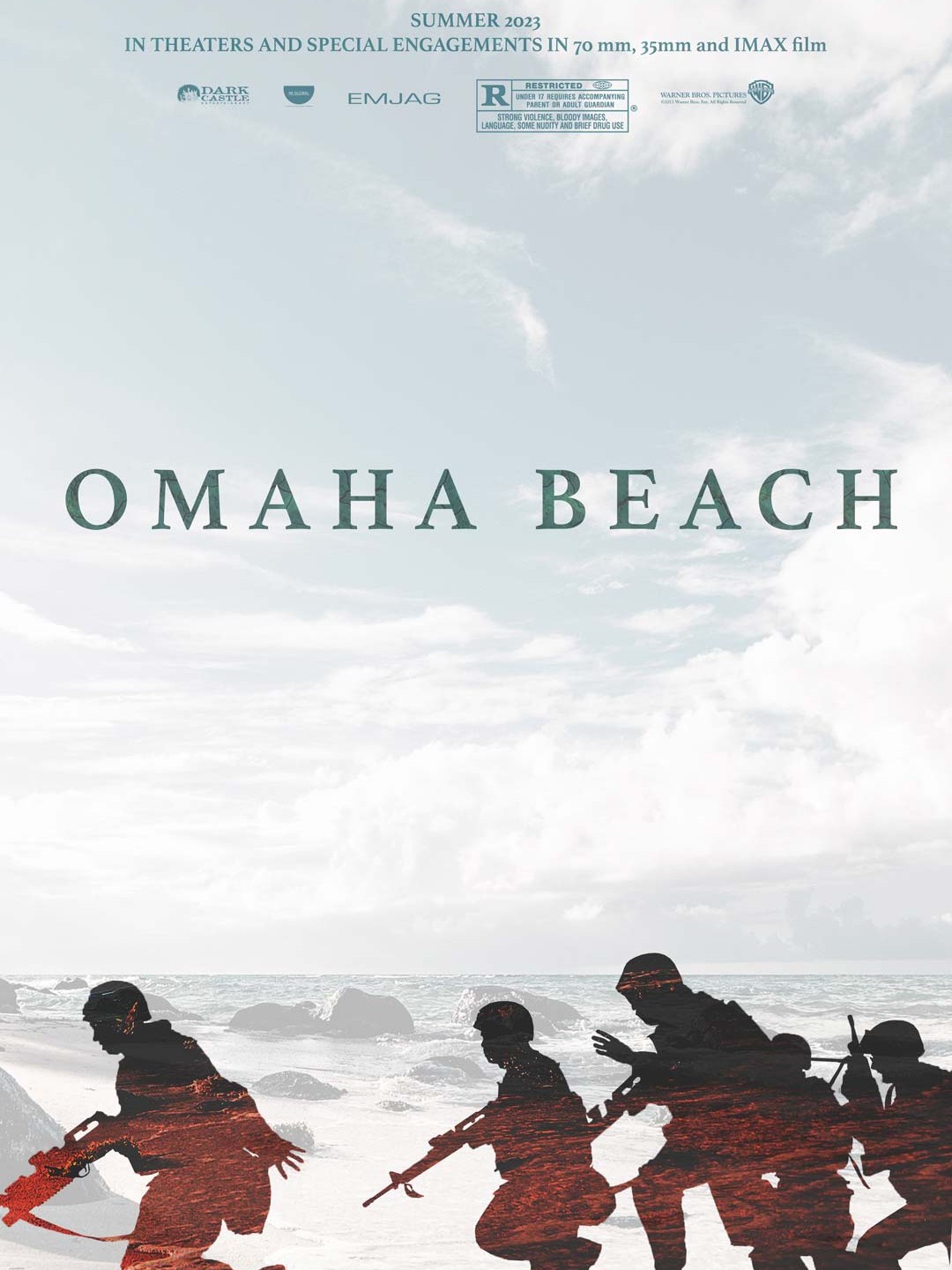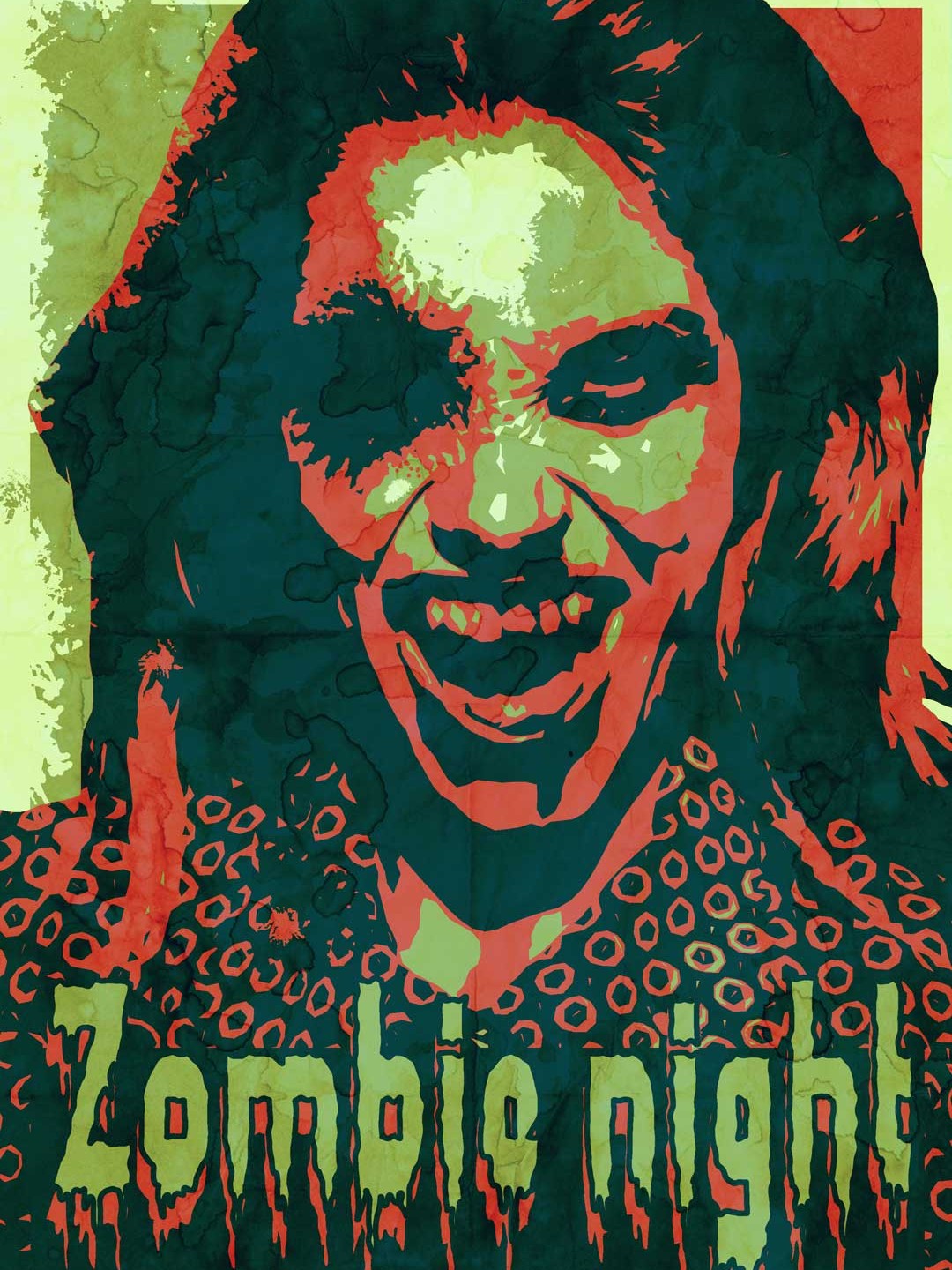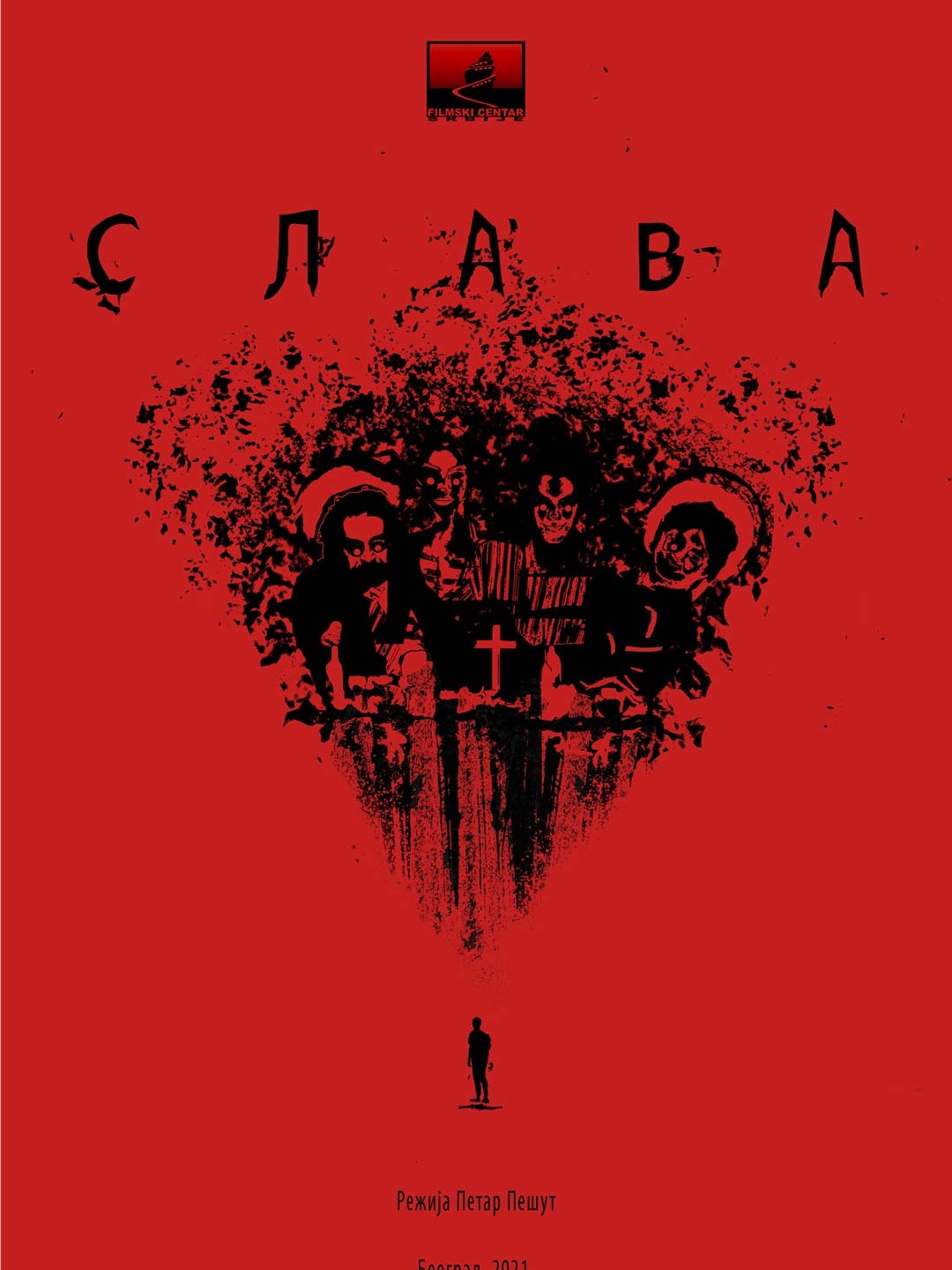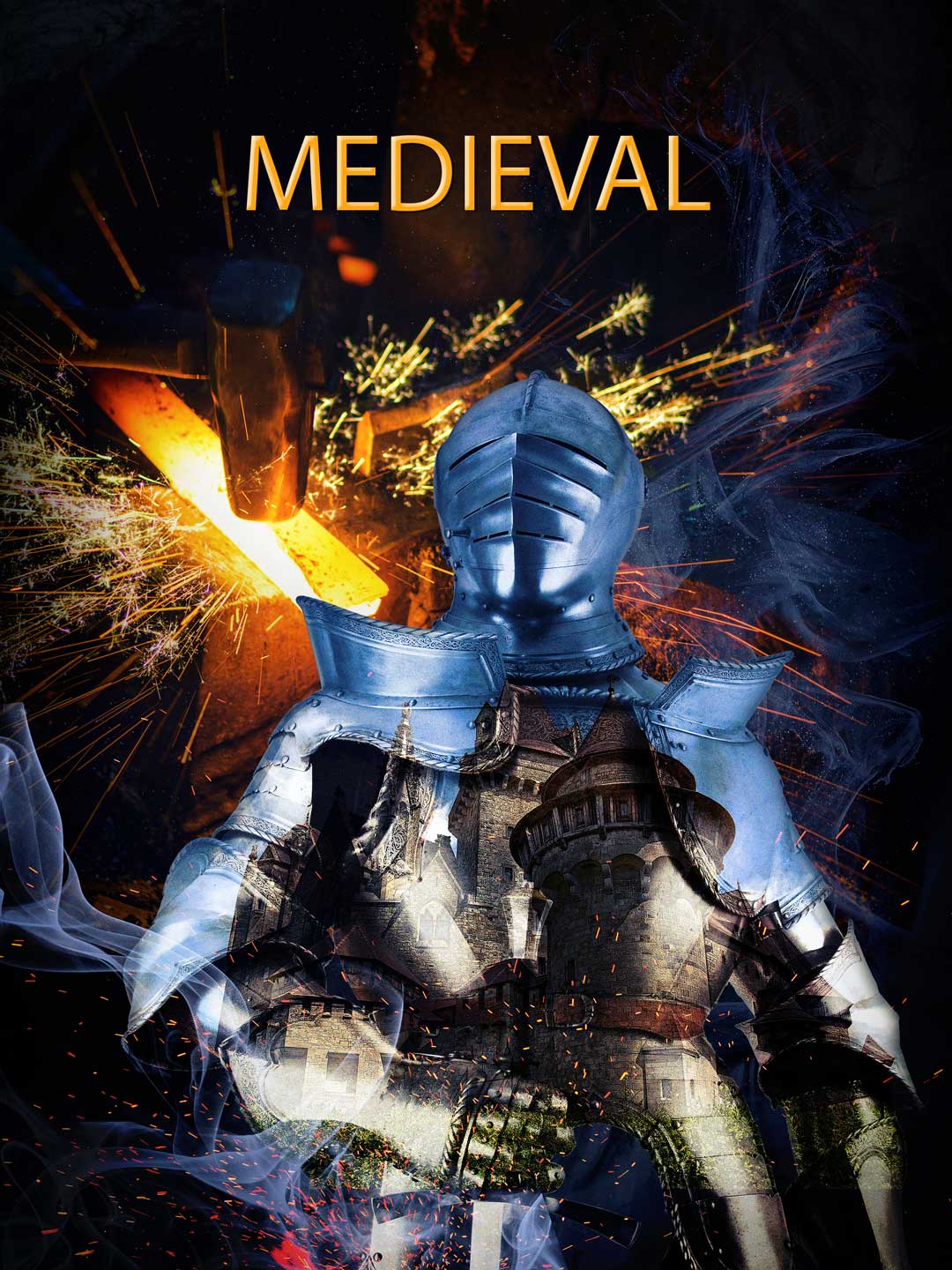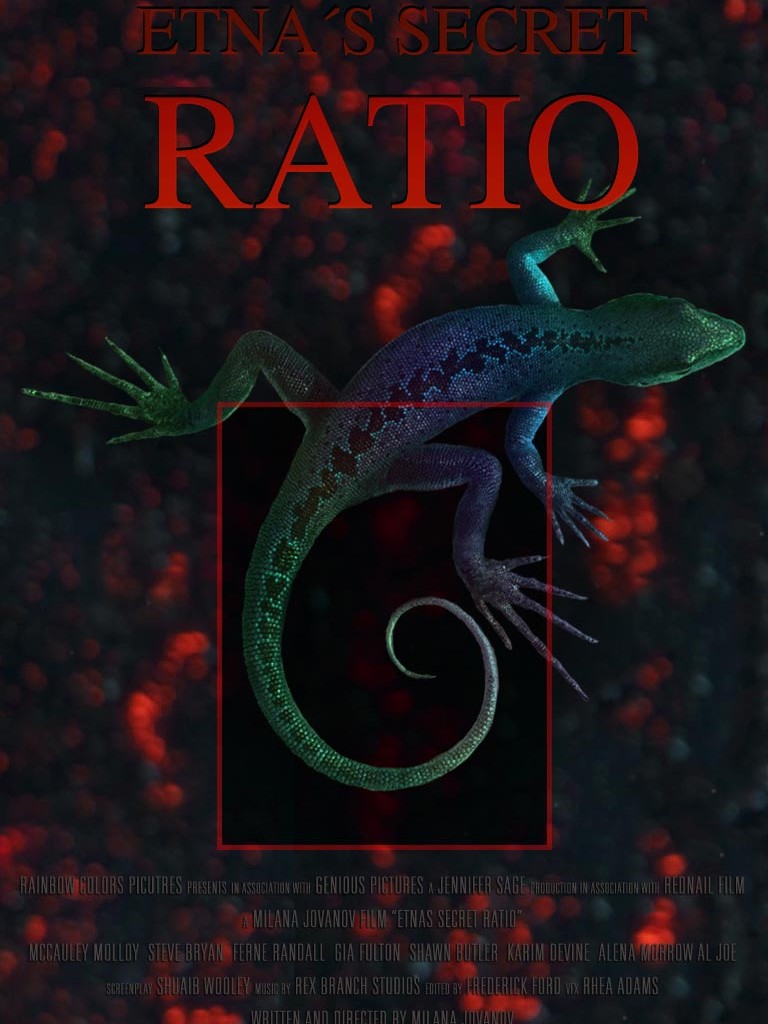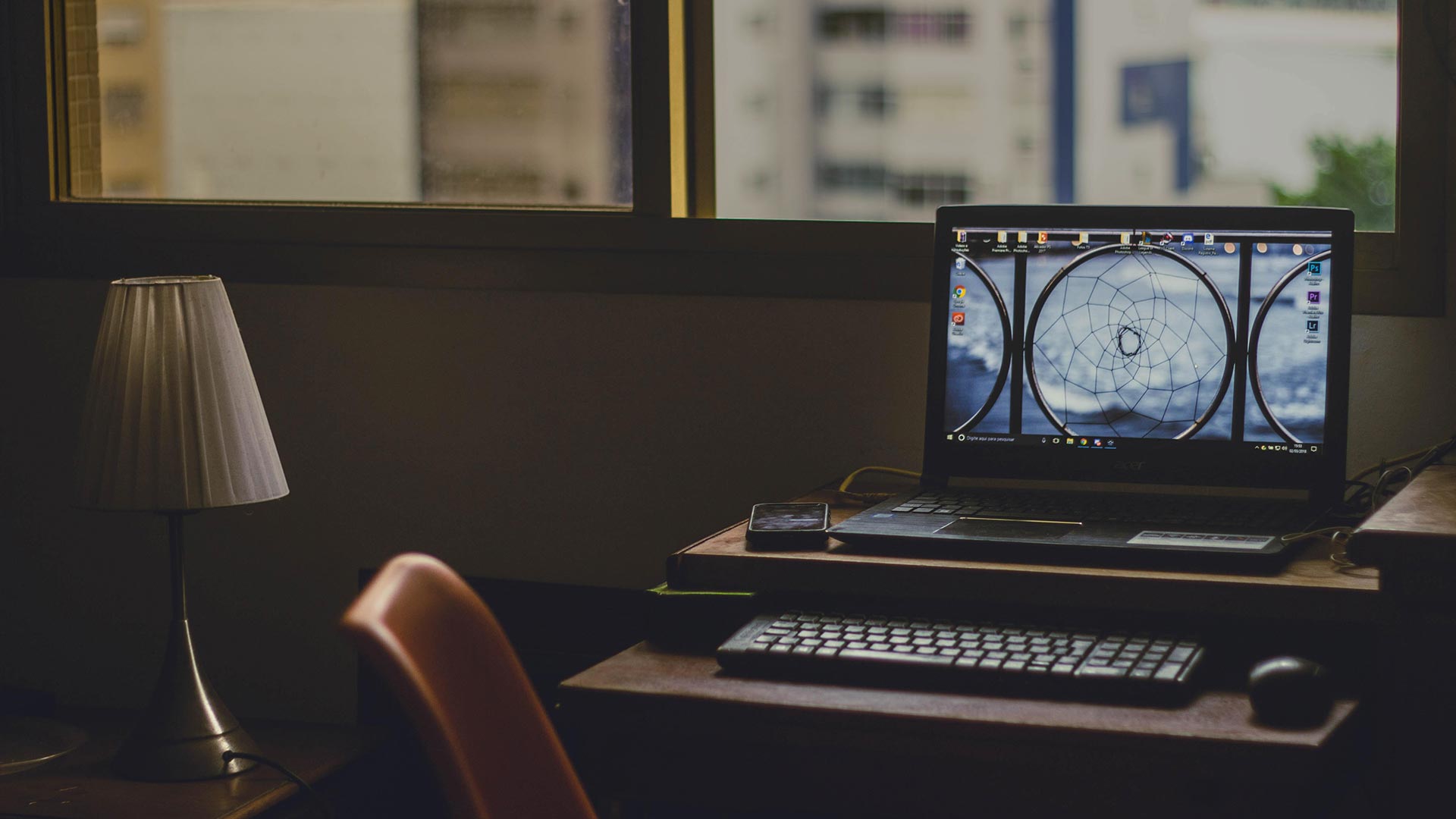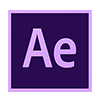Motion Graphics 3D
Motion Graphics 3D
-After Effects, Cinema 4D, Unreal Engine
Master the art of 3D Motion Graphics!
Staying competitive as a Motion Graphics Artist in today’s Entertainment and Advertising industry is a balancing act of learning and applying new techniques!
After Effects 3D Motion Graphics course will help you dive into main techniques applied in Motion Graphics today, such as 3D Logo Animation and CG compositing. The course focuses on After Effects and Cinema 4D pipeline with introduction to using and combining Illustrator, Photoshop and Unreal Engine in the process.
If you’re looking to further explore the world of 3D through After Effects, this is the place to start!
Our students will have an exclusive opportunity to get acquainted first hand with the work processes in the leading creative studios in this area such as Fried and OvationBBDO. The course will be followed by a short internship program in a partnering TV studio.
Week I
• Cinema 4D to After Effects pipeline
• Types of geometry in Cinema 4D
• Basic light tehniques in Cinema 4D
Week II
• Cinema 4D Materials Fundamentals
• Animation in Cinema 4D
• Using Text in Cinema 4D
Week III
• Mograph tools fundamentals in Cinema 4D
• Working with fields and deformers in Cinema 4D
Week IV
• Cinema 4D Dynamics Fundamentals
• Scene optimization
• Cinema 4D Rendering Fundamentals
• Exporting a scene to Unreal Engine
Week V
• Working with Unreal Engine
• Rendering in Unreal Engine
• Compositing and CG Compositing in After Effects
Week VI
• Rendering in After Effects
• Formats for social media
• Demo reel tips
Upon completion of the course students will receive the Crater Training Center Certificate.
 Vladan Djiri Vasiljevic
Vladan Djiri Vasiljevic
Digital Compositor and Motion Graphics Artist
Vladan is a multidisciplinary digital artist from Belgrade with vast knowledge of the entertainment and feature film industry. He holds a long track record in teaching motion graphics and postproduction.
As an urban culture tour-de-force, he has worked with Mixer Festival, Baraka Cultural Center, FRKA Film Workshop, and GameUp Festival, just to name a few. Companies like Nordeus and Crater Studio are also his regular collaborators.
He is into movies, comics, video games, street photography, motion, and 3D graphics. Occasionally, he finds himself in the role of a party DJ. At Crater Training Center, Vladan is the course instructor for Motion Graphics 2D, and Motion Graphics 3D.
COURSE INFORMATION
TUITION
810 EUR price category 1*
1215 EUR price category 2*
VAT included.
* View pricing & payment options
Start date
September, 2024
Check out the course calendar
COURSE DURATION
7 weeks (72 classes)
REQUIREMENTS
basic computer skills
Photoshop*
* or equivalent computer skills
ENROLLMENT
In the classroom / Online
Students works
Nemanja Vukmirović - 2020
Related Courses
Photoshop
Photoshop
Photoshop – Your First Step into the World of Digital Art
If you’re planning to dive into the creative world, Photoshop is the tool you simply must master. Whether your goal is to become a concept artist, work in game art, visual effects, or graphic design, this is where your journey begins.
In this course, you will not only learn how to use Photoshop, but also how to think like a digital artist. We’ll work on real-world examples and tasks that reflect the needs of the modern creative industry.
During the course, you will master:
- Getting familiar with Photoshop’s workspace and basic principles
- The fundamentals of raster and vector graphics
- Photo retouching and color manipulation
- Creating graphic compositions and working with layers and masks
- Preparing images for web, print, and portfolio presentations
By the end of the course, you’ll be ready to use Photoshop independently for various projects and continue to improve in the field of digital art.
Getting to know Photoshop
• A brief history of Photoshop and areas of its application
• Types of graphics: Raster and vector graphics
• Basic terms related to raster graphics (various formats, size, resolution)
• Setting up your monitor
• Hardware and system installation requirements
• Running the program for the first time and restarting the program with factory settings
• Initial program setup (resizing, history, OpenGL support…)
• Getting to know the graphic environment, working with tools and manipulating the display
Basic techniques for photo processing
• Correcting and cropping images with Crop tool
• Adjusting Brightness / Contrast
• Adjusting Shadows / Highlights
• Undo and History panel
Photo retouching
• Changing parts of an image with Dodge, Sponge, Burn, Blur, Sharpen, and Red Eye tools
• Changing parts of an image with Clone Stamp, Spot Healing Brush, Healing Brush, and Content-Aware Fill tools
• Replacing colors in an image with Replace Color tool
• Visual aids Pixel Grid and Layer Edges
• Retouching strategy
Transitions between colors – gradients
• Creating predefined transitions between colors
• Using of predefined color transition libraries
• Creating your own color transitions
Working with layers, selections and raster masks
• Organizing PSD files using layers and multiple work surfaces (Artboards)
• Layer manipulation (changing the layer order, turning layers on/off, locking layers…)
• Selection Tools: Marquee, Quick Selection, Magic Wand, Lasso, Polygonal Lasso, Magnetic Lasso
• Adjusting Selection Edges (Feather, Expand, Contract, Smooth tools…)
• Geometric Image Transformation Tool (Move, Rotate, Mirror, Warp…)
• Image Transformation with Puppet Warp tool
• Use of guides and rulers
• Applying styles to layers
• Layer groups
• Exchanging layers between multiple files and working with multiple files
• Blending modes – interaction between layers based on colors
• Layer merging
• Creating and modifying a raster mask
• Text adding and adjusting
• Text masking
• Text Warp tool
• Saving files in different formats
• Capture images with the Save for Web tool
Additional techniques for selection
• Creating masks with the Quick Mask tool
• Setting the edge of the selection with the Select and Mask tool
Adjustment layers
• Understanding the histogram
• Exposure adjustment layer
• Brightness / Contrast adjustment layer
• Levels adjustment layer
• Vibrance adjustment layer
• Hue / Saturation adjustment layer
• Posterize adjustment layer
• Photo Filter adjustment layer
Working with channels
• Working with channels
• Grayscale, RGB and CMYK channels
• Channel Mixer adjustment layer
Filter application basics
• Filter Gallery
• Smart filter application
• Gaussian Blur Filter
• Noise reduction with Reduce Noise filter
• Sharpening images with the Unsharp Mask filter
• Vanishing Point Filter
• Radial Blur and Motion Blur filters
Multiple photo manipulation
• Creating a panorama out of multiple photos
• Uploading multiple photos into one file
• Layer alignment
Logo Design – Vector Graphics
• Creating and adjusting paths
• Creating selection using paths
• Creating layers with vector masks
• Creating and changing predefined vector symbols
• Creating and modifying Smart objects
HDR and RAW photography
• About HDR and RAW photography
• Necessary equipment
• Sensors, color depth, dynamic range
• RAW recording and JPG compression
• Image adjustment with the Adobe Camera Raw tool (white balance, exposure, brightness, contrast, sharpness and color saturation)
• Creating an HDR image from multiple photos
Upon completion of the course students will receive the internationally recognized Adobe Certificate of Completion, as well as the Crater Training Center Certificate.
 Saša Živković
Saša Živković
Education Manager @ Crater Training Center
With thousands of educated trainees of all ages under his hat, Saša is an expert in IT-related education certified by Adobe and Autodesk. A consistently top-rated Autodesk instructor for Serbia, he was also licensed by the Institute for the Advancement of Education and Training to provide IT training to high school teachers. In collaboration with Computer Library Čačak, he has authored four AutoCAD instruction books.
A multi-talent, Saša also worked on various projects related to stage design, advertising, and business process monitoring software implementation. Formally educated as a Naval Architect at the Faculty of Mechanical Engineering, he has spent his life expanding his knowledge of computer graphics and its cross-industry applications.
COURSE INFORMATION
TUITION
330 EUR price category 1*
495 EUR price category 2*
VAT included.
* View pricing & payment options
Start date
July 19th, 2025
Check out the course calendar
COURSE DURATION
3 weeks (36 classes)
REQUIREMENTS
basic computer skills
* or equivalent computer skills
ENROLLMENT
In the classroom / Online
Students works
Related news
Motion Graphics 2D
Motion Graphics 2D:
Animation in After Effects
Creative industries and advertising are experiencing the need for artists with a wide range of skills in various CG software.
For this reason, we created the 2D Animation course, which relies heavily on Adobe After Effects and is designed to cover a large number of procedures currently used in advertising, entertainment, and the video game industry. Our students will have an exclusive opportunity to get acquainted first hand with the work processes in the leading creative studios in this area such as Fried and OvationBBDO. The course will be followed by a short internship program in a partnering TV studio.
In addition to the above, students will use other Adobe software including Photoshop, since the solid knowledge of this software is essential for understanding the lectures. After six intensive weeks, the course-goers will be able to use the globally popular After Effects tool for designing original videos and animations.
Some of the techniques studied in the course are: motion graphics animation, 2D animation, kinetic typography, logo animation and explainer video animation. For more information, read the detailed program below.
Week 1
• Adobe After Effects workflow
• Basic principles and tools
• Types of video formats
• Basic layer transformations
• Types of keyframes, working with the graph editor
Week 2
• Working with shape layers
• Animating and editing a mask
• Path Operators in Shape Layers
• Liquid Motion
Week 3
• Repeating elements
• Time remapping, loop animation with expressions
• Animating shape layers
• Working with text
• Kinetic Typography
Week 4
• The 12 principles of animation in After Effects
• Preparation and animation Photoshop and Illustrator files for After Effects
• Animate a Logo in After Effects with Motion Graphics
• Double Exposure
Week 5
• Retro Motion Graphics
• Seamless Transitions
• Create a 3D Scene from a Photo in After Effects
• Compositing techniques
Week 6
• Combining video and motion graphics
• Keylight effect and green screen techniques
• Mixing 2D and 3D techniques
• Rendering techniques and demo reel tips
Upon completion of the course, students will receive the Crater Training Center Certificate of Completion.
As part of the training, participants will visit some of the leading creative studios in the country, including Fried and OvationBBDO. The course will be followed by a short internship program in a partnering TV studio.
The best students might be offered a job opportunity.

Vladan Djiri Vasiljević
Compositing & Motion Graphics Artist
Vladan is a multidisciplinary digital artist from Belgrade with vast knowledge of the entertainment and feature film industry. He holds a long track record in teaching motion graphics and postproduction.
As an urban culture tour-de-force, he has worked with Mixer Festival, Baraka Cultural Center, FRKA Film Workshop, and GameUp Festival, just to name a few. Companies like Nordeus and Crater Studio are also his regular collaborators.
He is into movies, comics, video games, street photography, motion, and 3D graphics. Occasionally, he finds himself in the role of a party DJ. At Crater Training Center, Vladan is the course instructor for Motion Graphics 2D, and Motion Graphics 3D.
COURSE INFORMATION
TUITION
770 EUR price category 1*
1155 EUR price category 2*
VAT included.
* View pricing & payment options
Start date
June 17th, 2025
Check out the course calendar
COURSE DURATION
6 weeks (72 classes)
REQUIREMENTS
basic computer skills
Photoshop*
* or equivalent computer skills
ENROLLMENT
In the classroom / Online
Students works
Katarina Josic - 2020
Marija Đorđević - 2020
Elda Stanković - 2019
Katarina Kostadinov - 2020
Sinisa Zivic - 2020
Andrea Marić - 2019
Nikolina Santovac - 2020
Igor Špagnut - 2020
Luka Benedetti - 2020
Lazar Mladenović - 2019